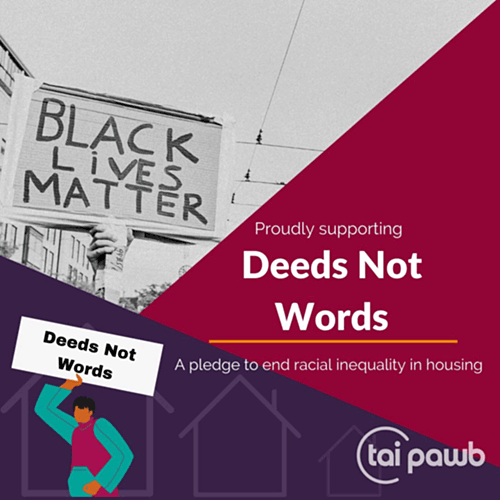Paying rent and service charge
Internet or telephone banking
You can make payments directly to your rent account online by clicking on this Allpay logo. You will need your rent payment card. Follow the instructions on the Allpay website to pay. You can also pay using your telephone by calling 0330 041 6497. You can call this number to pay your bills 24 hours a day, seven days a week.
By clicking on the Allpay logo you will be redirected to the Allpay website where you will be able to securely pay your rent:
 My Newydd
My Newydd
Register for My Newydd by clicking here, or using the button at the top of the site. Through My Newydd, you can check your rent balance and pay your rent. You can also report and manage repairs, report ASB, edit your details, message Newydd directly and more.
Smartphone
If you use a smartphone there is a new way to pay your rent. Allpay have launched a new app that can be downloaded for free which will make paying your rent a lot easier.
Direct Debit
Paying by direct debit is probably the easiest way to pay with no queues. Money goes directly from your bank account so that your rent will always get paid on time. If you would like to pay by direct debit please contact us.
Post Office or PayPoint
At the start of your contract, we will order a rent payment card for you. Use your rent payment card anywhere that displays the Paypoint sign to pay your rent by cash or cheque e.g. any Post Office, your local shop, newsagent or petrol station. Make sure you keep your receipt.
By telephone
You can call us on 0303 040 1998 to pay your rent using a credit or debit card. Please have your contract number to hand to help us find your details quicker.